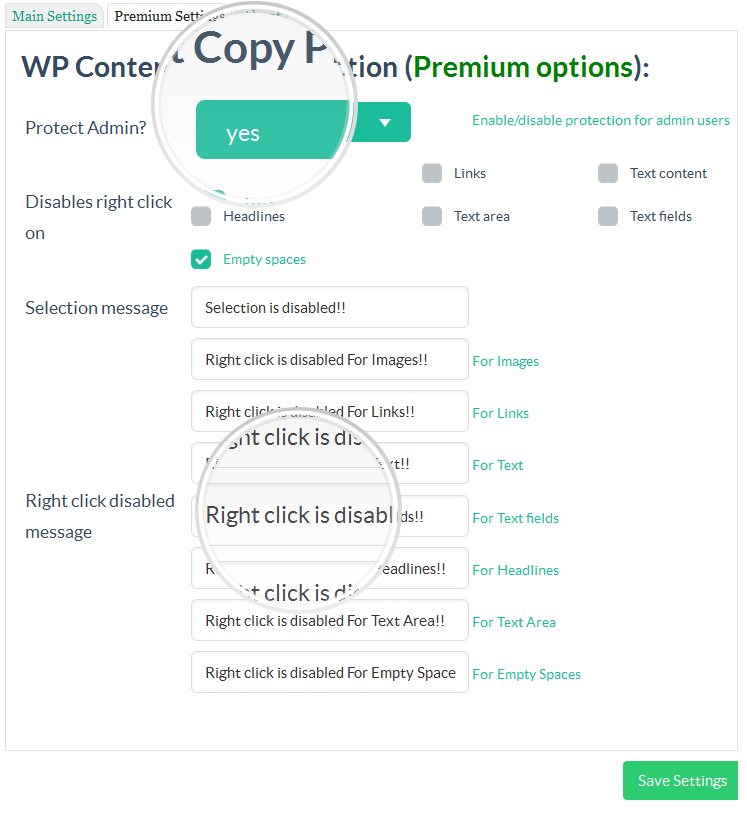Description
This wp plugin protect the posts content from being copied by any other web site author , you dont want your content to spread without your permission!!
The plugin will keep your posts and home page protected by multiple techniques (JavaScript + CSS), this techniques does not found in any other wordpress plugin and you will own it for free with this plugin
Easy to Install:
Read the installation steps to find that this plugin does not need any coding or theme editing, just use your mouse..
Basic Features:
- Protect your content from selection and copy. this plugin makes protecting
your posts extremely simple without yelling at your readers - No one can save images from your site.
- No right click or context menu.
- Show alert message, Image Ad or HTML Ad on save images or right click.
- Disable the following keys CTRL+A, CTRL+C, CTRL+X,CTRL+S or CTRL+V.
- Advanced and easy to use control panel.
- No one can right click images on your site if you want
The Pro Edition Features include:
- PRO version product page
- Watermarking
- Using htacsess rules
- Support jquery overlay protection
- Get full Control on Right click or context menu
- Show alert messages, when user made right click on images, text boxes, links, plain text.. etc
- Admin can exclude Home page Or Single posts from being copy protected
- Admin can disable copy protection for admin users.
- 3 protection layers (JavaScript protection, RightClick protection, CSS protection)
- Aggressive image protection (its near impossible for expert users to steal your images !!)
- compatible with all major theme frameworks
- compatible with all major browsers
- Tested in IE9, IE10, Firefox, Google Chrome, Opera
- Disables image drag and drop function
- Works on smart phones and iphones – solved since 2-10-2015 & updated at 13-11-2015
- Ability to set varying levels of protection per page or post.
Screenshots
Installation
Installation steps
- Download the package.
- Extract the contents of WP-Content-Copy-Protection.zip to wp-content/plugins/ folder You should get a folder called WP-Content-Copy-Protection
- Activate the Plugin in WP-Admin.
- Goto Settings > **WP-Content-Copy-Protection** to configure options.
- You will find **4 options** to protect your content,images,homepage and css protection. dont forget to **save** the changes before exit
Reviews
Contributors & Developers
“WP Content Copy Protection & No Right Click” is open source software. The following people have contributed to this plugin.
Contributors“WP Content Copy Protection & No Right Click” has been translated into 8 locales. Thank you to the translators for their contributions.
Translate “WP Content Copy Protection & No Right Click” into your language.
Interested in development?
Browse the code, check out the SVN repository, or subscribe to the development log by RSS.
Changelog
3.5.8
- Checking with wordpress version 6.4.3
3.5.7
- Checking with wordpress version 6.3
3.5.6
- Fix some sanitization errors
3.5.5
- Checking & some text changes
3.5.4
- Checking with wordpress version 6.2.2
3.5.3
- Checking with wordpress version 6.2
3.5.2
- Checking with wordpress version 6.1
3.5.1
- Fix ReferenceError: on is not defined, e.setAttribute(unselectable, on)
- Checking with wordpress version 6.0.1
3.4.9
- Return to the previous version (3.4.7)with some small fix and new version id (3.4.9) until do more fixes
3.4.8
- error fix for the main page
3.4.7
- Checking with wordpress version 6.0
3.4.6
- Checking with wordpress version 5.9.3
3.4.5
- security fix for the settings form
3.4.4
- Checking with wordpress version 5.9
3.4.3
- Checking with wordpress version 5.8.2
3.4.2
- Checking some code errors
3.4.1
- Checking with wordpress version 5.8.1
3.4.1
- Checking with wordpress version 5.7.2
3.4
- Important code fix
3.1.5
- Checking with wordpress version 5.7
- Important code fix
3.1.4
- Checking with wordpress version 5.6
3.1.3
- Fixed, PHP Notice: fread(): read of 8192 bytes failed with errno=21 Is a directory in /wp-includes/functions.php on line 6030
3.1.2
- Important fix for this error, PHP Warning: array_key_exists() expects parameter 2 to be array, preventer-index.php on line 691
- Top icon bar color converted to new very nice color – green
- Testing with wordpress 5.5.3 new version
3.1
- Now compatible with (elemenator page builder) plugin
- Now compatible with (siteorigin live editor page builder) plugin
- Now compatible with (WordPress Page Builder – Beaver Builder) plugin
- Now compatible with (WordPress internal preview mode)
- New control panel (restore defaults) button added
- New control panel (preview alert message) button added
- New name for the top bar icon to fix its default choice in the previous version
- Translation file updated
- Some fixes
2.9
- Important fix for content editable tags
- Now compatible with wpDiscuz plugin & some chat wordpress plugins
- Top bar icon has been returned, as it was inside previous version 2.6
- New option inside main settings to control the visibility of the top bar icon
- Stop the auto loading for the alert (warning.png) icon
- Some linguistic mistakes were corrected
2.8.1
- Important fix for 2.7 update
- Add links to dismiss the new start page links
2.7
- Disable (CTRL + Shift + I) developer tools shortcut key
- Remove recommended plugins section from admin page
- Add one starting page for all of our plugins
- Code fix
2.6
- Test all features with wordpress version 5.5
2.5
- Code fix
2.4
- Safari update and fix
- checking with new wordpress version
- Admin page Fix
2.3
- Copy paste password to log in fields and any other text field is now possible
- Some script fixes
- Admin page Fix (mailing list join message will show your email before submit)
- Admin page Fix (Our other products list is ready to go)
2.2
- Admin page Fix
2.1
- Fix iphone & ipad posts protection
- Premium feature unlocked!! the second option inside CSS protection tab
- “Review us” admin dismissable notice added
1.9
- Translation slug is now the same as the plugin slug
- Arabic translation file included inside the plugin language folder and its also included on wordpress translation plugin page
1.8
- Translation is now supported
- wp-content-copy-protector.pot Template translation file included
1.7.3
- Checking with the last update
- Unwanted ad removed
1.7.2
- Fix the error Undefined index: prnt_scr_msg in preventer-index.php on line 171
1.7.1
- Add dismiss button to the end of upgrade message
1.7
- New option to show Print preview message instead of showing page content when user try to print your page using CTRL+P key
- Fixes inside admin page layout
1.6.2
- Fix Fatal error: Cannot redeclare plugin_add_settings_link()
1.6
- JQuery important hotfix
- Sanetization for all input and output
1.5.0.5
- Internet Explorer important hotfix
- Testing on wordpress 4.4.2 new version
1.5.0.4
- Auto remove image url’s
- Fix javascript errors
1.5.0.3
- Adding adminbar link and icon redirecting you to the plugin settings page
- Adding settings link into the plugins list page
1.5.0.2
- Adding isset() function to all variables
- Improving alert message
- Fixing CTRL + U issue
- Fixing CSS tricks
1.5.0.1
- Fixing error (Warning: join(): Invalid arguments passed in /home/retailmakeover/public_html/wp-includes/post-template.php on line 478)
1.4.0.1
- Admin can disable copy protection for logged in/admin users
- disable the possible shortcut keys for copying the Text
- You can also choose where this Plugin should work like All Pages (including Home Page and all other Pages & Posts) or Home Page or Custom Pages/Posts using the Settings Page options.
- Multiple Text and Image Protection methods
- Advanced Image Protection using Responsive Lightbox
- Protect your Text and Images by Disabling the Mouse Right Click and Possible Shortcut Keys for Cut (CTRL+x), Copy (CTRL+c), Paste (CTRL+v), Select All(CTRL+a), View Source (CTRL+u) etc.
- control the protection to be on users only (if admin here dont protect)
- Option to Display Alert Message on Mouse Right Click.
- Enable Right Click on Hyperlink Option Added
- Right click problem fixed on static pages
- New flat interface
1.0
- initial version
- static pages bug fixed
- home page problem fixed
- Add new Style