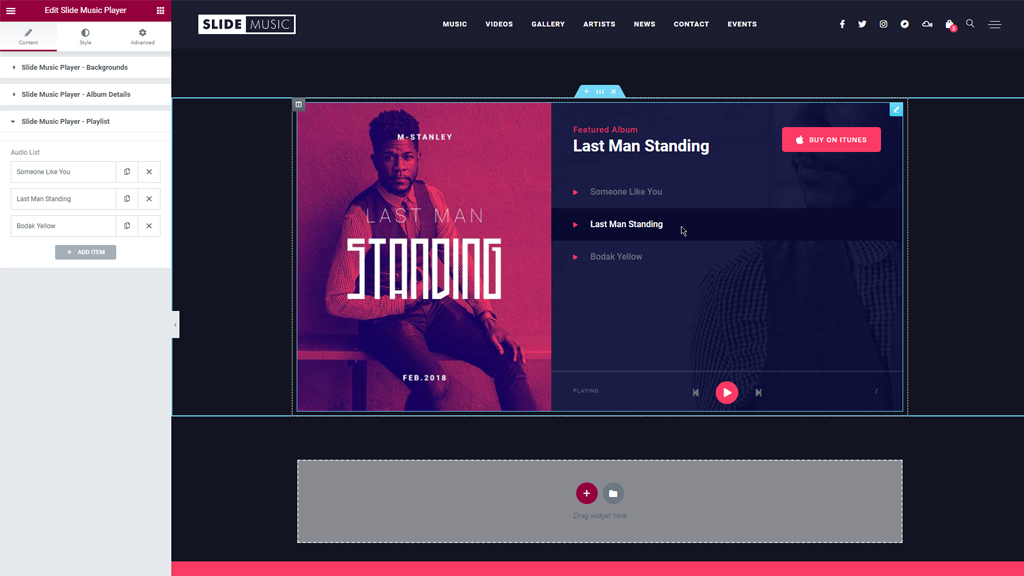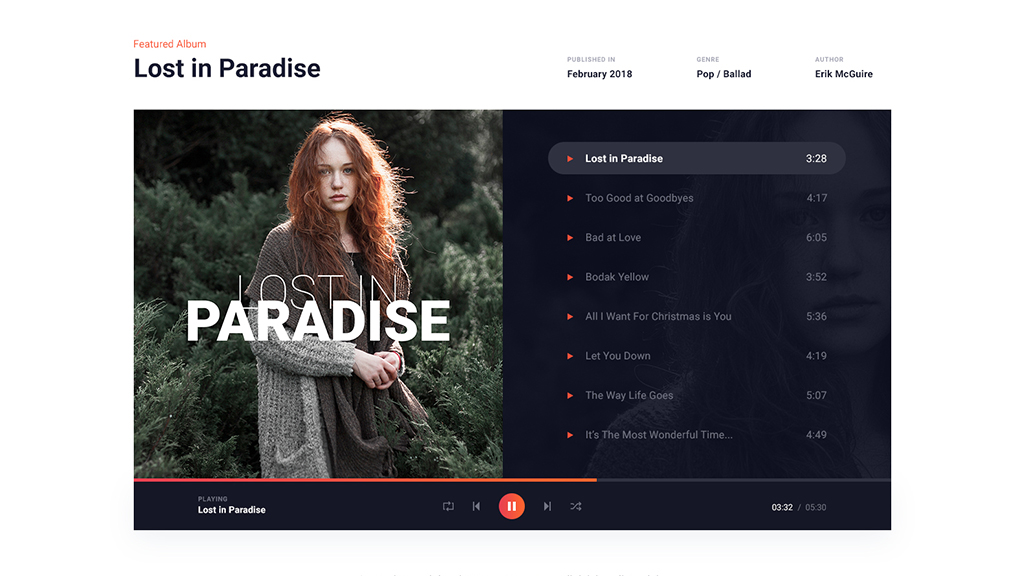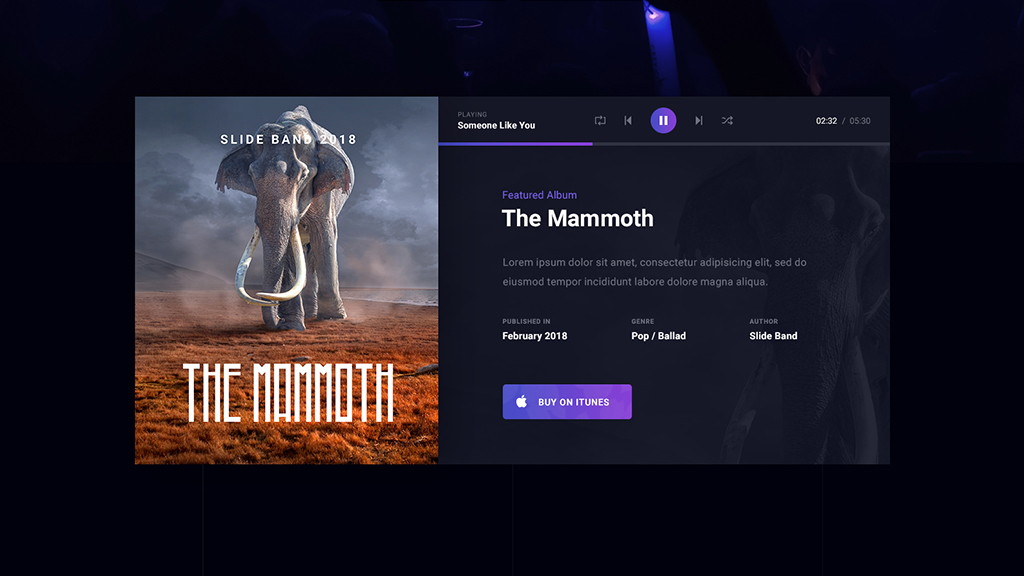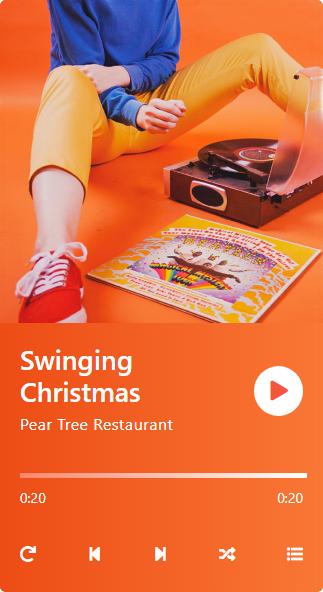Description
Music Player for Elementor is a professionally designed audio player for WordPress. Promote your music and discography in a stylish way, with a dedicated Elementor widget that is very flexible and easy to use. The audio player WordPress plugin is perfect for musicians, music bands, music stores, artists, record labels, recording studios, DJs, podcasters, digital product stores and anyone working in the music industry. You can also integrate the player with your eCommerce website, to promote and sell your music.
★★★★★
absolutely PERFECT
“This is amazing for new artists or those who are self-hosting audio samples. The UI for the widget is awesome and intuitive, and the output is clean and device friendly.” by – James Revillini
★★★★★
Good quality plugin
“Been looking for a simple widget for adding music on an Elementor page and this is bringing more functionality than I was expecting. Well developed and working great. Thanks!” by – Dan-Claudiu G.
★★★★★
Best player plugin
“After using other plugins, it was a relief when I found Music Player. Easy to setup and it does exactly what I need. Thanks!” by – dickscholten
EASY-TO-USE
No initial configuration is needed to use the audio player. Install the plugin, edit any page in Elementor and drag the music player widget anywhere on your page. Using our Elementor music player, you can add songs to your playlist or remove existing songs from your playlist, customize the audio player images, connect with WooCommerce by adding purchase links for your entire album or for individual songs, change the player layout or add individual promo links for each song.
PROFESSIONAL DESIGN
Music Player for Elementor is a professionally designed Elementor audio widget that will enhance the overall look of your website.
FEATURES (FREE)
- Two Elementor player widgets
- Unlimited songs in your playlist
- Custom cover image for your player
- Custom background image for the playlist area
- Option to set up the album title, promo text, album promo message and link to external music stores
- YouTube and SoundCloud custom link for each song in the playlist
- Option to add custom purchase link for each song
- Two different position for the controls bar (top and bottom)
- Option to hide album details and show only the playlist
- Control playlist paddings (responsive controls)
- Custom vibrant color applied to the entire player design
- Custom color for the hover state
- Custom background color for controls bar
- Custom left/right distance for the controls bar
- Music player templates import
PRO VERSION AVAILABLE
- All free features
- Unlimited colors and custom fonts for layout elements: player title, featured text, tracks, active text color, purchase icons.
- Playback speed control for the Elementor compact audio player widget
- Autoplay when page loads (the autoplay functionality depends on the browser autoplay policy)
- Shuffle and repeat buttons
- WooCommerce integration: add to cart option for each song
- Link each song to popular streaming platforms: Spotify, Amazon Music, Apple Music, YouTube Music and Beatport.
- Set a modern gradient background for layout elements (buttons, player controls)
- Option to remove the player left cover
- Option to change the album cover aspect ratio (square/portrait)
- Add color overlays for left and right covers, to improve text readability
- Custom field for album description
- New layout style to promote your album description
- Option to move the controls bar to the bottom of the player
- Option to add individual cover image for each song
- Premium player templates import
- Embed player using shortcode
- Compact audio player option to trigger the mobile view in tablet mode
- Priority Email Support
Screenshots
Installation
- Install Music Player for Elementor like any other WordPress plugin. Please take a short look on the plugin installation tutorial.
- After installing and activating the plugin, you can simply use the music player widget in Elementor. There, you can add your own mp3/audio files, customize the player images, colors and layout. All you have to do is to add the audio player anywhere on your page.
FAQ
-
What is it?
-
Music Player for Elementor is a professionally designed and flexible audio player Elementor widget, perfect for musicians, artists, record labels, recording studios, DJs, podcasters, digital product stores and anyone working in the music industry.
-
Do I need a special configuration?
-
Just make sure you have the free version of Elementor page builder plugin installed and active. No other configuration is needed to use the Elementor audio player.
-
How do I add the player to my pages?
-
Edit any page, post or custom post type in Elementor page builder, search for “Music Player” in the widgets list and drag the music player Elementor widget anywhere on your page. You can add or remove songs to your playlist, customize the audio player images, add purchase links for your album, change the player layout or add individual promo links for each song.
-
Can I add the player using shortcode?
-
Yes, you can save the player as Elementor template and insert the template anywhere in the content area using the shortcode visible on Elementor saved templates page.
-
Does it work with any WordPress theme?
-
Yes, both Elementor audio player widgets work with any WordPress theme, whether you are using a dedicated music WordPress theme or a generic WordPress theme.
Reviews
Contributors & Developers
“Music Player for Elementor – Audio Player & Podcast Player” is open source software. The following people have contributed to this plugin.
Contributors“Music Player for Elementor – Audio Player & Podcast Player” has been translated into 1 locale. Thank you to the translators for their contributions.
Translate “Music Player for Elementor – Audio Player & Podcast Player” into your language.
Interested in development?
Browse the code, check out the SVN repository, or subscribe to the development log by RSS.
Changelog
2.0
- fix progress bar width in the compact player
- make volume control consistent for the entire player
- reset track current time when forward or backward buttons pressed
1.9
- fix double slashes when loading resources
- new compact player option to trigger the responsive view in tablet mode
1.8
- fix regarding volume icon on compact player
- new option to stop the player after the current playing song ends
- new premium option to insert the player via Elementor template shortcode
1.7
- Elementor compatibility changes
- add new option to enable/disable album name in the compact playlist title
- add dynamic attribute for the audio chooser control
1.6
- add album name to the compact player playlist
- add volume control to the compact player
- update Freemius SDK
1.5.9.9
- update Freemius SDK
1.5.9.8
- security update
1.5.9.7
- small fix regarding purchase icons on compact player
1.5.9.6
- fix regarding song names typography
- new classic player option to adjust paddings for the song names
- new playlist option to make the purchase icons always visible
1.5.9.5
- small fix regarding Elementor API
1.5.9.4
- small fix regarding playlist height in mobile view
- enable song download when using the custom purchase link option (compact and album player)
- compact audio player fix regarding the promo links position
- compact audio player fix regarding playlist
- add description field for each track in the playlist (compact audio player)
1.5.9.3
- add new styling option to the compact player
1.5.9.2
- add dynamic tag option to album level controls
1.5.9.1
- small fix regarding music player template import
1.5.9
- handle play/pause for multiple players on the same page
1.5.8
- implement template importer functionality
- playback speed control for the compact audio player
1.5.7
- small fix regarding custom purchase link option
1.5.6
- small fix regarding the compact player
- new option to add promo icon links to the compact player
- new option for the music player to add individual cover image for each song
1.5.5
- small fix regarding the playlist display in mobile view
- new option for the compact player to set the playlist top distance
- new option for the music player regarding song purchase icons position on mobile
- security fix
1.5.4
- small fixes regarding several Elementor control sections
1.5.3
- small fixes regarding admin area
- add new option for the purchase icons in mobile view
- fix icon color for WooCommerce purchase link
- adding a new Elementor widget that implements a new audio player, in a compact layout, dedicated to podcasters
1.5.2
- fix playlist overlapping controls in mobile view
- small layout change in mobile view
- new option regarding autoplay functionality
- new color option for shuffle/repeat buttons active state
1.5.1
- improve the player layout on small screens
- improve styling controls organization
- add new styling options for the controls bar
1.5
- Fix Font Awesome icons
- Load js action to Elementor init event
1.4
- Change the handle name for Font Awesome library to avoid loading it twice
- Small fix regarding the controls anchor elements
1.3
- Improve player compatibility with screen readers
1.2
- Fix regarding JS functionality
1.1
- Fix regarding audio upload control
1.0
- Initial Release